
D&D Beyond Campaign Creation Walkthrough
As an unabashed D&D Beyond advocate I discover new and useful aspects of the fifth edition Dungeons & Dragons digital tools service everyday. Developer responsiveness to issues is top notch and the monthly live developer updates with product lead Adam Bradford show dedication to continual improvement and innovation.
One particularly useful area of DDB is the campaign tools. As both a player and Dungeon Master I’m involved in two games using these tools and they’re invaluable for both. While not as robust as I imagined the tools would be, they’ve already updated capabilities several times and I’m confident they’ll continue evolving.
 If you have or haven’t tried the DDB campaign tools yet, you maybe wondered some of the same things I did. Here’s a look at creating a campaign in the DDB environment and features I’ve found useful in my D&D games.
If you have or haven’t tried the DDB campaign tools yet, you maybe wondered some of the same things I did. Here’s a look at creating a campaign in the DDB environment and features I’ve found useful in my D&D games.
D&D Beyond campaign tools
To begin, one of the items on the My Content drop down menu is Campaigns. Click that, and Create a Campaign. By activating the Enable Content Sharing feature, everyone who joins the campaign – players or the Dungeon Master who creates it – can access the unlocked content of everyone else participating. Right off the bat, there’s added value for D&D groups.
Completing the creation process means giving the campaign a name and adding a description. This is a great opportunity to employ the Five W’s of D&D adventure creation. Whether you’re planning a long campaign to take characters from 1st to 20th level or a one-shot quest, the description introduces players to what they might expect.
“Void dragons lurk beyond wildspace and crystal spheres preparing to usher in a new galactic cycle.” – Campaign description for the Spelljammer game I run for my home D&D group.
After you save your work here, the campaign is officially created. Congratulations! Now, you need players. In the upper right corner, DDB generates a unique Invite Link to share with potential players. Once they click on it they’re taken to the DDB site where a list of their own created characters can be selected to join the campaign. There’s also a button to Create a Character, and any content unlocked by anyone else in the campaign is available during this process.
Characters in the campaign

A fighter character as seen in the fifth edition Dungeons & Dragons Player’s Handbook. [Image courtesy Wizards of the Coast]
Viewing character sheets is useful during gameplay and between sessions. Especially if players are using their DDB character sheets during play, you can quickly check where they’re at in terms of hit points and other exhaustible resources.
It’s also a great reference tool to quickly check on other aspects of a character like what allies and organizations they’re associated with, enemies they’ve made or any other information.
Between sessions, it can help with adventure prep to check on things like what languages characters speak. Maybe the characters will stumble across information written in Giant, and you’ll know ahead of time who will recognize the writing.
DM campaign notes
Two areas contain space for DM notes – public and private. These are the only campaign tools available at this time, but they are incredibly useful. Public notes are visible by all the players, and private notes are for DM eyes only.
Because my group doesn’t meet regularly, our campaign progression has been relatively slow. There’s a lot of moving parts, NPCs and information the characters uncover spread out over a long period of time. I’ve began using the public notes to give players a resource for reference on what they’ve learned and who they’ve interacted with. Unfortunately, players are unable to edit the notes. It would be great if there was a player notes feature, or they could add to the public notes themselves. As it stands right now these aren’t part of campaign tools but I would not be surprised if I logged in tomorrow and found this feature added.
 Private notes make my DM life much easier. When I first started exploring DDB campaign tools, I lamented the lack of floating tooltips like there are in the content. For example, when you mouse over highlighted text in rules or adventure content, a tooltip window materializes giving you the details of the text. Spells, monsters, magic items and the like are available without navigating to a new page or tab. These are particularly useful when running official adventure material through DDB. Granted, the monster tooltips don’t give the full stat block including Actions, but for quick reference they’re great.
Private notes make my DM life much easier. When I first started exploring DDB campaign tools, I lamented the lack of floating tooltips like there are in the content. For example, when you mouse over highlighted text in rules or adventure content, a tooltip window materializes giving you the details of the text. Spells, monsters, magic items and the like are available without navigating to a new page or tab. These are particularly useful when running official adventure material through DDB. Granted, the monster tooltips don’t give the full stat block including Actions, but for quick reference they’re great.
On the forums, I posted something along the lines of wishing campaign tools offered the ability to create these floating tool tips. Within minutes, a moderator replied with a link directing me to the info on how to do exactly what I wished for.
Using a simple bracket system, a DM can create their own tooltips! Any of the mechanics below can be inserted between brackets and made into a floating tooltip with the appropriate [tag][/tag] around the text.
- action – like dodge or dash
- condition – poisoned, charmed, etc.
- item – torch, longsword – any mundane item
- magicitem – Chime of Opening, Gauntlets of Ogre Power
- monster – Nightmare, Adult Black Dragon
- sense – darkvision
- skill – Survival, Arcana
- spell – fireball, healing word
- wprop – weapon properties like heavy or finesse
Tooltip tags do not work with homebrew content as far as I can tell (yet!) but an easy workaround is making the text a hyperlink to your homebrew content. There’s no floating tooltip, but at least you can access the info quickly this way.
If you’re like me and don’t write out adventures in the manner of published content, this feature is still incredibly useful. For my campaign I use the private notes to make lists of elements I think I’ll need and tag them all so I have all the info in one place.
Images can also be inserted into both public and private notes too. You can add maps, pictures of NPCs or locations to share with players or any other images you might find useful. In fact, the notes feature includes a pretty robust toolbar for all sorts of editing. There’s a way to view and edit the source code for DMs with html knowledge, add hyperlinks, create spoiler boxes and insert headers. You can basically create a full adventure module with bells and whistles here.
Down the road I imagine there might be a way to share your adventure content with others in new ways. Maybe there will be some functionality with the Dungeon Master’s Guild to publish your content there? The more I use and learn about DDB I get the sense it’s like an iceberg with the smallest portion above the surface now. As more people use the service and developers continue developing, lots of new features will likely emerge.
How about you? Have you tried the D&D Beyond campaign tools out? Do you use them for your D&D games? What features have you discovered, and what’s on your wishlist? Let me know in the comments below.
Next time I share a closer look at DDB, I’ll take a look at the search functions on the site and how useful they are for zeroing in on exactly the kind of content you want to find. Until then, stay nerdy!
[amazon_link asins=’0786965819,0811708926,0786966211′ template=’ProductCarousel’ store=’nerdarchy-20′ marketplace=’US’ link_id=’e6364f5c-bdf7-11e7-b3fb-9da4c3bb8d2b’]







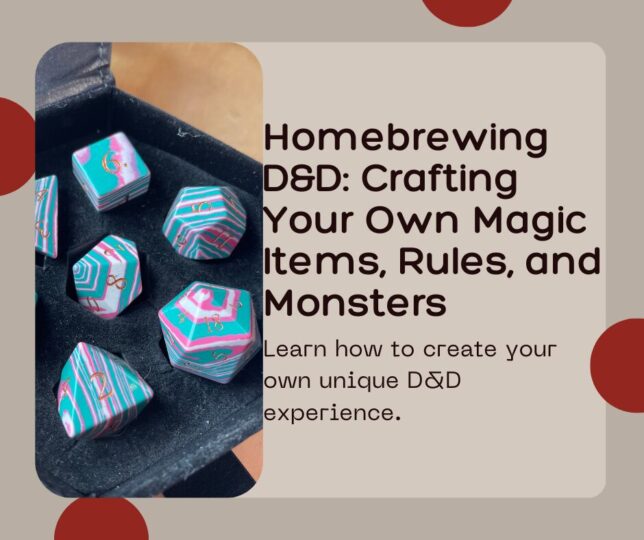




No Comments