
Digital Cartography and RPG Map Maker Software
With the internet slowly being taken over by RPG nerds and geeks we are seeing many more streams of various roleplaying games. Lots of people out there want to join the club, but many don’t know how to make something more digital. When they start with digital cartography to make the maps they go to Photoshop or its less expensive counterpart Gimp. After a few hours of frustration and confusion the idea is given up on and the stream never comes to life. I thought it a good idea to take a look at three sets of RPG map maker software: Campaign Cartographer 3, Dungeon Painter Studio, and Dungeonographer/Cityographer. These programs vary in price, sometimes drastically. These are all programs I personally use. There is no paid endorsement for these products, but I believe in them and strongly recommend them.
Campaign Cartographer 3
Campaign Cartographer 3 is put out by ProFantasy Software. These folks do many other programs as well to help the player or Game Master. Campaign Cartographer 3/3+ tends to have a steep learning curve but it does allow you to do some beautiful maps. Starting out the program focuses on overland maps. With the help of some online tutorials you can quickly come to learn the layer and effects systems and make some very stunning maps.
Once you get used to the overland maps and become more comfortable with the program you can get add-ons like Dungeon Designer 3 and City Designer 3. From there you can even expand into getting programs to do planetary layouts and more. If you want to see some other work you can subscribe or purchase their map annuals and get hordes of maps that have been done by others. They also have a very active and friendly community who are great to answer questions and make suggestions.
I really like Campaign Cartographer. However, it is the most expensive on the list and the most difficult to get a grasp of. If you’re skilled with Photoshop or Gimp you might grasp the ins and outs of this program far quicker than I have. While I’ve gotten good with several aspects of it I still have some struggles with the city and dungeon designer aspects. With each aspect of the program sold separately it’s also easy to rack up a hefty bill. The program starts at $45 USD and goes up for each add-on. If you plan to go all in, buy the bundle. The bundle is well priced and will save you a large sum. Bundles start at $100 USD for ProFantasy’s Top Three, up the The Whole Shebang Complete Collection for $620 USD.
Dungeonographer/Cityographer
Dungeonographer and Cityographer are from a company called Inkwell Ideas. These programs are very user friendly and easy to use. In fact, they are very much a throwback to drawing on graph paper. The click-to aspect of the program makes it fairly easy to snap everything together and you can draw maps fairly quickly. If you happen to be pressed for time and need something quick both programs have a random button. Set the parameters and watch it make a map for you. Pro versions of Dungeonographer and Cityographer come in a bundle for roughly $50 USD and you can buy a significant amount of symbol sets from them as well. That being said, the quality of the maps in my opinion are a bit lackluster. Good in a pinch but they give me the feeling they were done with a color pencil. They aren’t as vibrant as something done with some other programs but with the random button and easy use they are great to start with.
Dungeon Painter Studio
Finally, we’ll talk about Dungeon Painter Studio. Dungeon Painter Studio is done by Pyromancer Studios and has been a favorite of many of us for some time. If you happen to watch Nerdarchists Dave and Ted at Save or Dice, all the maps are done via Dungeon Painter Studio, not to mention our friend Cody at Taking 20 has a fairly in-depth view and tutorial of the program. The program lets you edit and configure your layers as you go. It also allows you to scroll through a lot of options as you go. They also have an online version that’s free, allowing you to play with the program and tinker a bit.
I recommend purchasing the software download; I don’t feel the online version does the program justice. The cost of the program is only $15 USD on Steam, which compared to the rest is like buying a coffee. This is my chosen program for building dungeons and building layouts. It’s very simple to set up, you can create effects and the best part for me is that it’s part of the Steam Workshop. If you are wondering why that’s important, simply put, it’s free tile sets. As the community builds up resources and set different items it gives the users a huge amount of resources. It’s also very Fantasy Grounds friendly, allowing it to be easily exported into your virtual tabletop.
Overall thoughts
I’ve used these programs for years now. If I had to choose, I would get Dungeon Painter Studio over any others. It gives great quality maps, it’s affordable, and allows for a lot of customizing. After that I’d jump to the bigger elephant in Campaign Cartographer. It’s a much larger price point and learning curve but you can’t deny the quality of the maps you can make with it. Finally looking at the Dungeonographer/Cityographer, the random button is fun, it’s easy, but if I had known of Dungeon Painter first I probably never would have picked it up.
There you go folks, three programs you can use to help you digitize your game maps and set them up for virtual tabletops or publication. Hopefully this lets you look at some things and gave you something to help in your cartography search. Feel free to check out Cody’s video below for Dungeon Painter, it’s a great tutorial I’ve used myself a few times while learning things.
[NERDITOR’S NOTE: If you’re looking for something more along the lines of a random map generator, there’s a great resource called Azgaar’s Fantasy Map Generator. It’s a broad-based application for generating world maps, but it’s a pretty neat tool if you want to start from scratch.]
Like this?
Did you enjoy this post? Nerdarchy’s awesome volunteer staff of writers and editors do their best to create engaging, useful and fun content to share. If you like what you find here on our site, consider patronizing us in a good way through Patreon.
On top of reaching our goal of paying our writers, pledging gets you exclusive monthly content for your D&D game, opportunities to game with Nerdarchy, access to patron-only channels on our Discord and more.
With your generous support we’ll continue to create quality content between our YouTube channel and blog, invest in equipment to increase recording quality, and keep creating original publications and products to enhance your tabletop roleplaying and gaming experience.
Thank you for your consideration and as always, until next time stay nerdy!





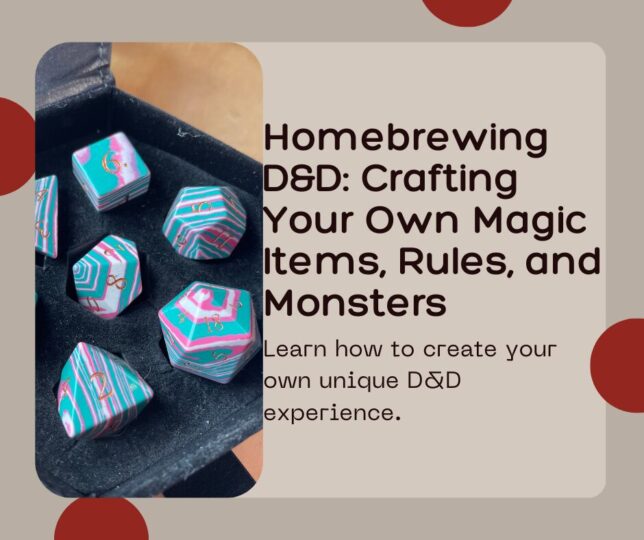




playest
July 21, 2018 at 7:47 pmThere is also Hextml’s website to make maps. You can share it in real time with your players and use existing pictures as background for the grid.
If you’re interested, here’s the link: http://hextml.playest.net
and a 30s video: https://imgur.com/gallery/zzfQcfE